OoT Randomizer Generator - DevFenhl
1
You Need
An Ocarina of Time 1.0 NTSC-U / NTSC-J ROM
2
Set Your Options
New Here? Try our Beginner or Easy Presets
3
Generate Seed
Sit back, relax, and wait for the site to finish
4
Patch ROM
Apply seed to your Ocarina of Time ROM and enjoy!
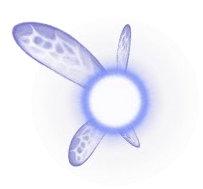
Hey Listen!
Development builds are less tested than
stable releases
and may contain bugs or other issues.
How to:
-
Use the Seed Generator below to create an OoT Randomizer
Seed with your preferred settings, logic options and
cosmetic touches.
An Ocarina of Time 1.0 NTSC-U / NTSC-J rom is
needed.
OoTRandomizer.com and ZeldaSpeedRuns.com do not distribute any copyrighted material. - Hit the Generate Seed button to start the generation process.
- The Generate Race Seed button will disable the spoiler log, enable rom encryption, and set a random seed.
- You will be added to the queue. The bot will only handle a few generation requests at a time, so bear in mind that the generation might take a minute (or more for Multiworld)
- The cosmetic settings selected on generation can be overruled on the seed page itself, but will get set as default for this seed. Your own cosmetic choices are saved for next time.
- After the seed is generated, you will be forwarded to the seed page where you can check the generated settings, the spoiler log (given you didn't generate a race seed), and also adjust the cosmetic and targeting settings.
- Afterwards, enter the required file information and select your generation mode.
- Then hit Patch Rom to generate your randomized OoT rom.
- Note that for the different options to play OoTR on, you will have to configure your platform correctly. Refer to our wiki for more information.
Please note that rom compression is a rather resource heavy process. To be able to run the OoT Web Randomizer smoothly, we recommend
- A multi core CPU (at least 2 cores)
- At least 1.5 GB of RAM (possibly more)
- An updated Browser (Chrome v69+, Firefox v63+, Edge (Chromium branch only), Opera v56+, Safari 10+)
- A 64 Bit system is preferred, 32 Bit support cannot be guaranteed
- Mobile Devices are supported, but will slow down the patching process (Android phones with 2GB+ RAM, iPhone 5 or newer (iOS 10) supported)
Note: If your device barely fulfills the requirements, the patching process can take up to 90 seconds.
LOADING...
Firing up the magic...
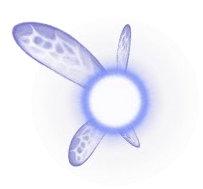
Hey Listen!
